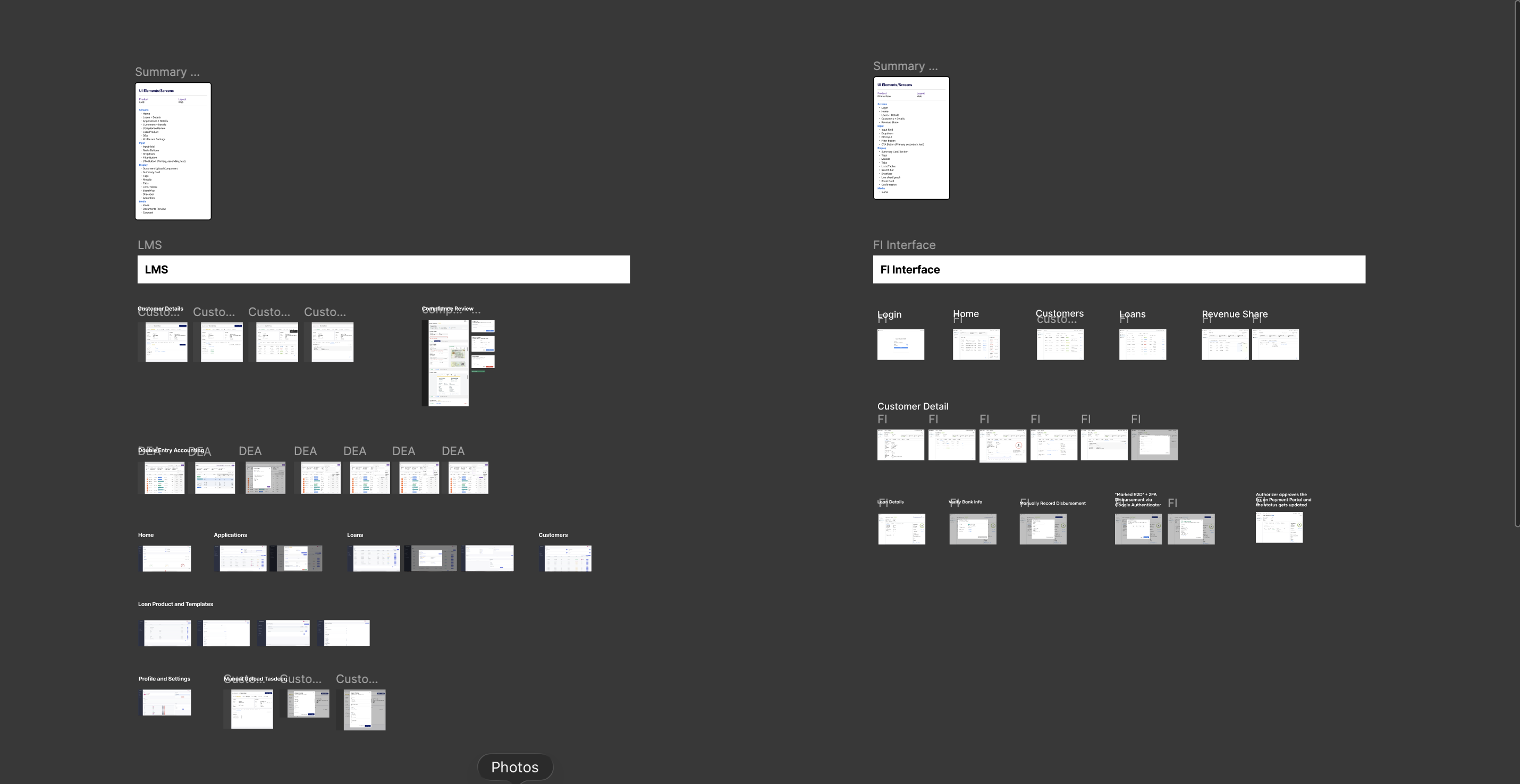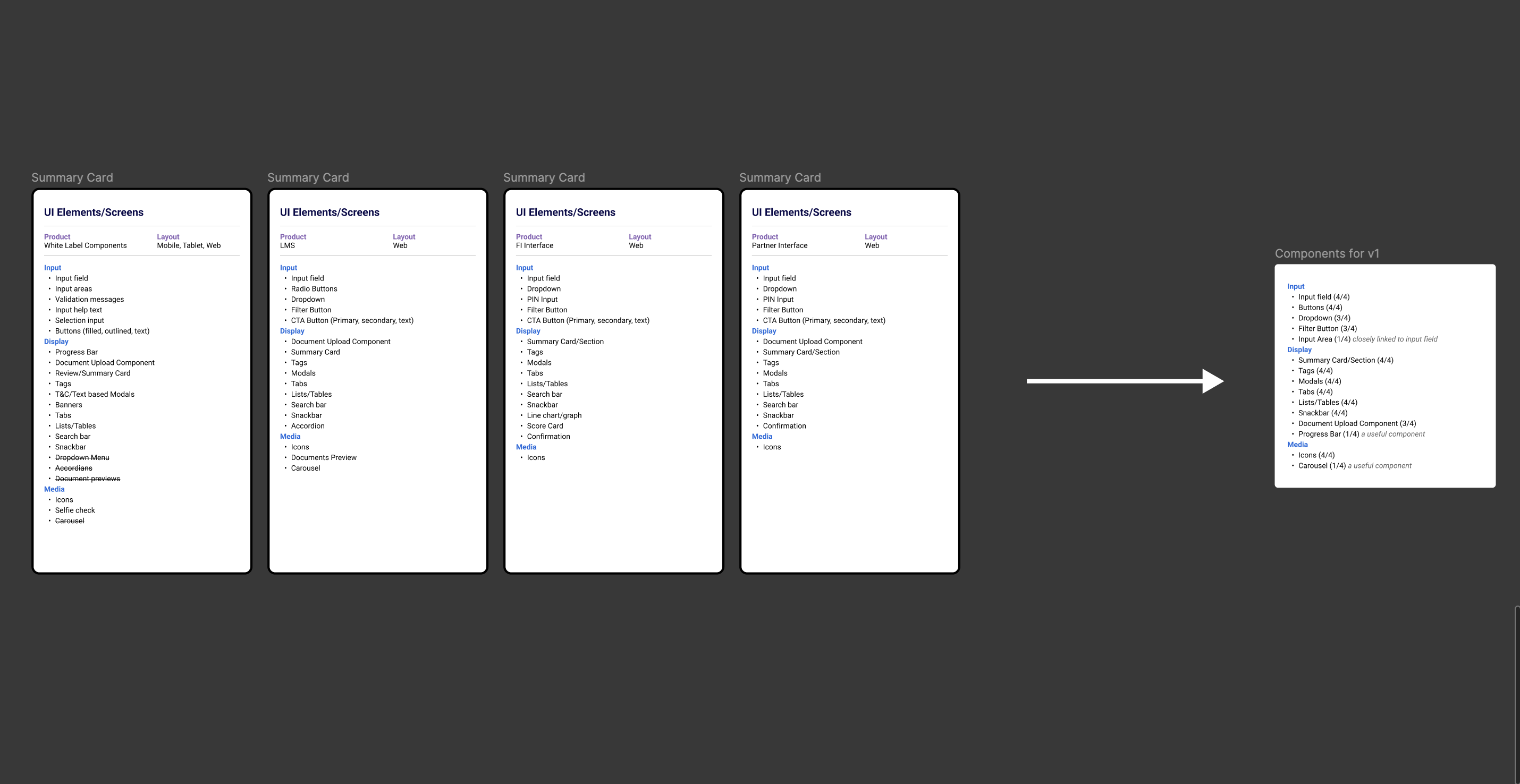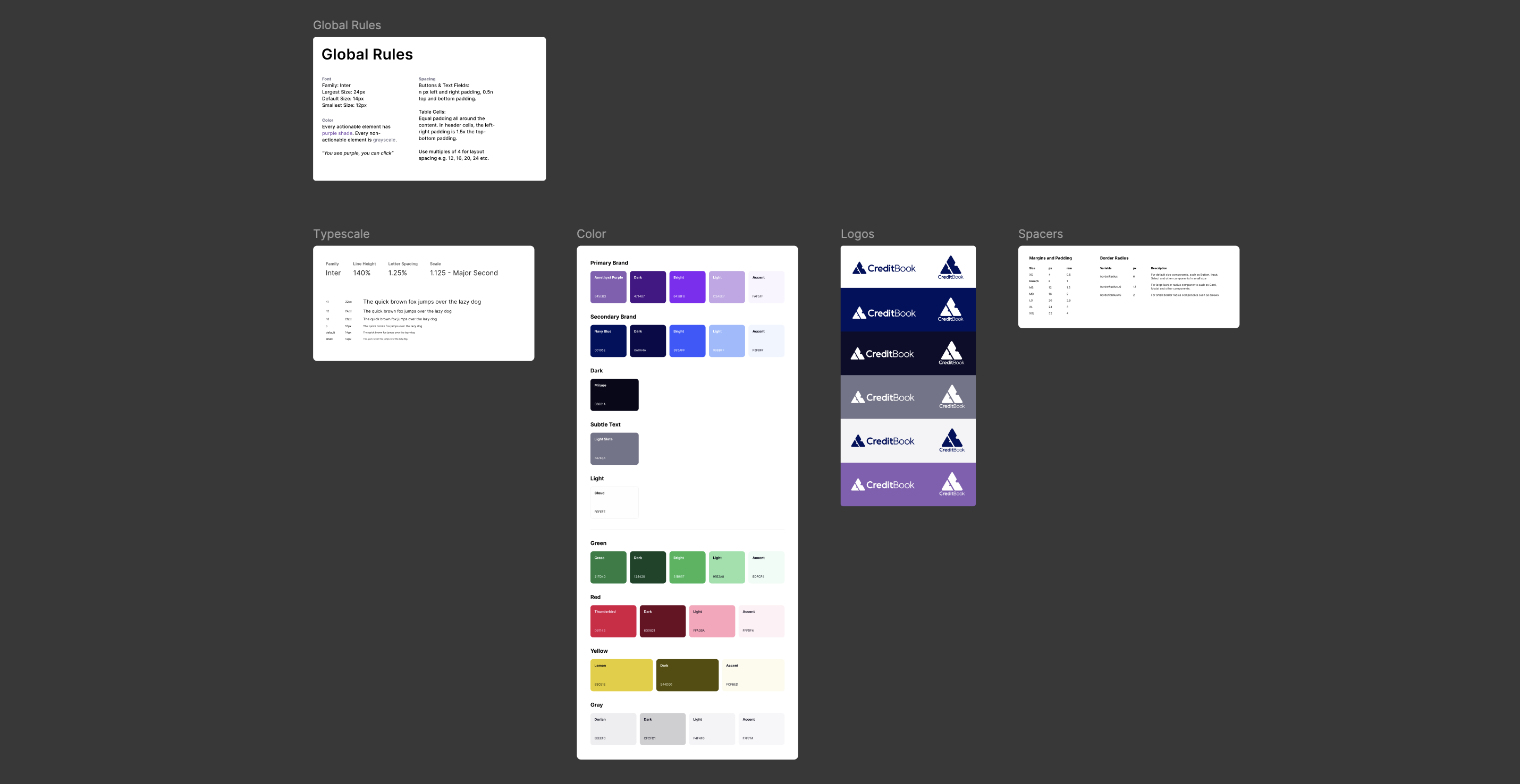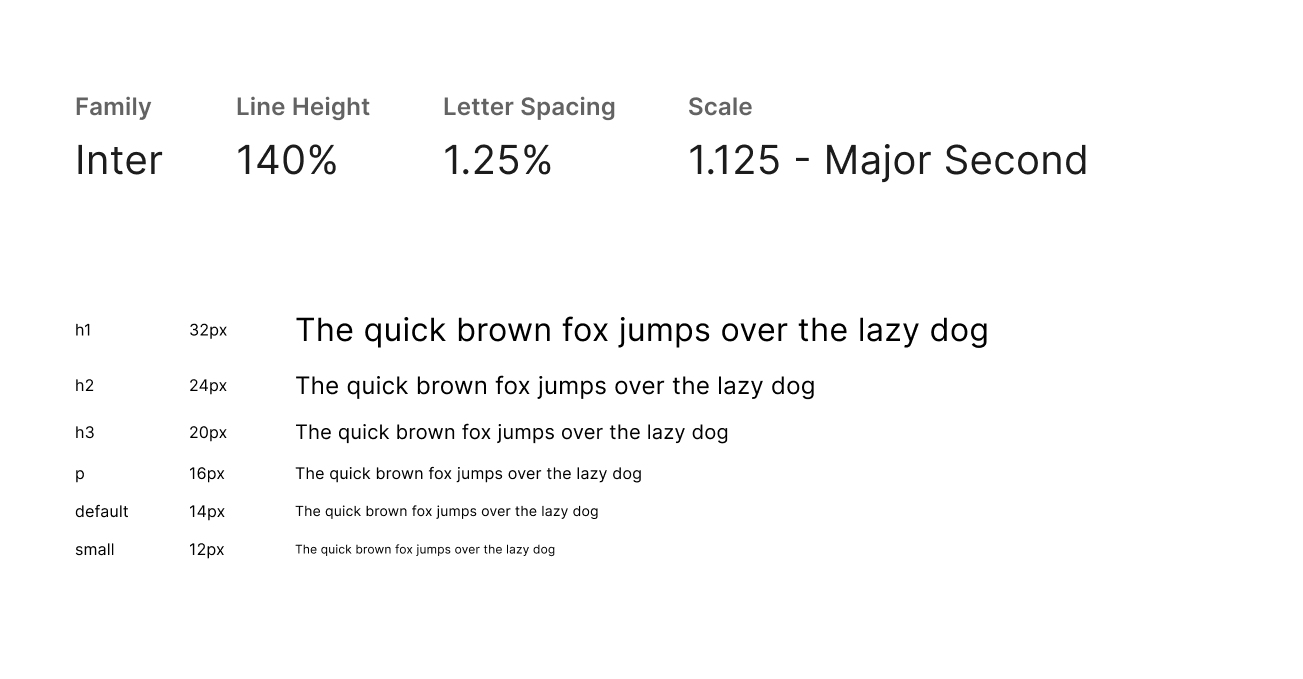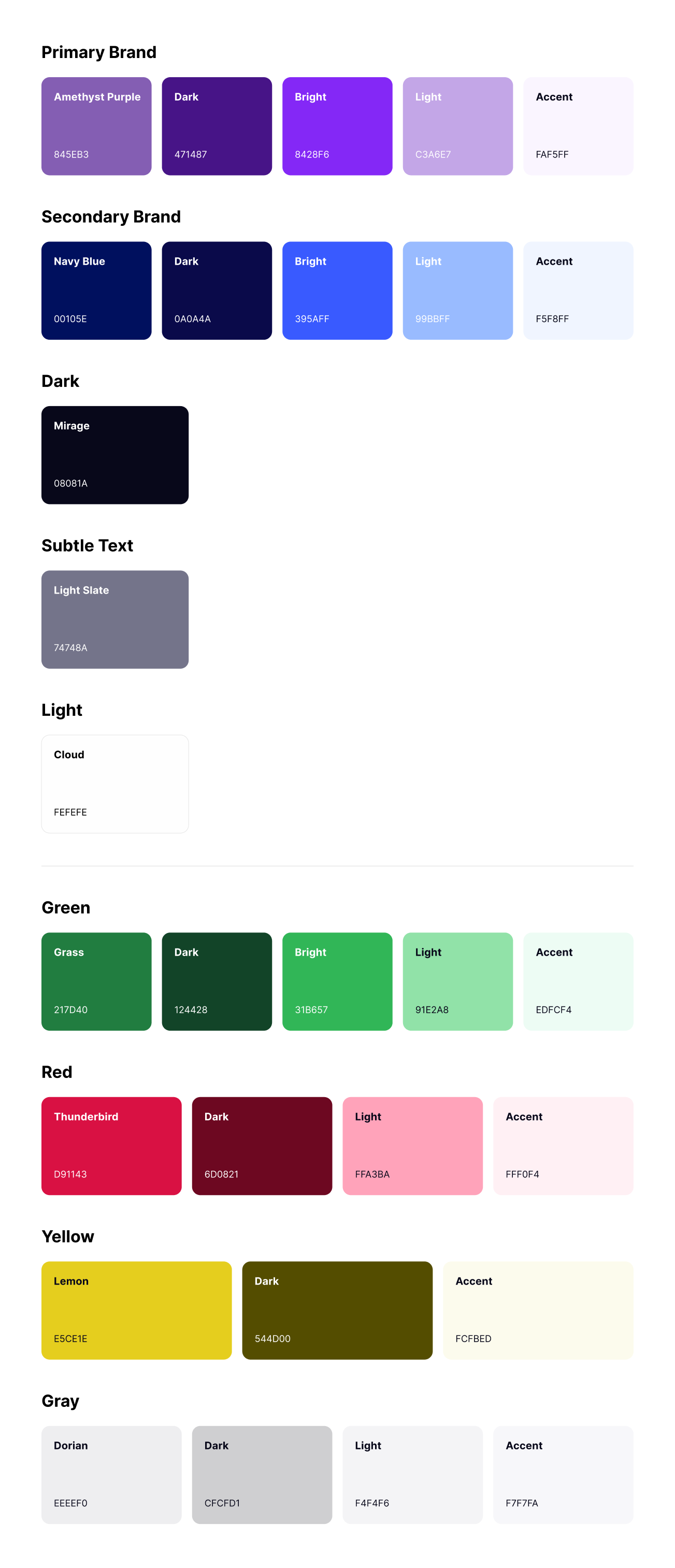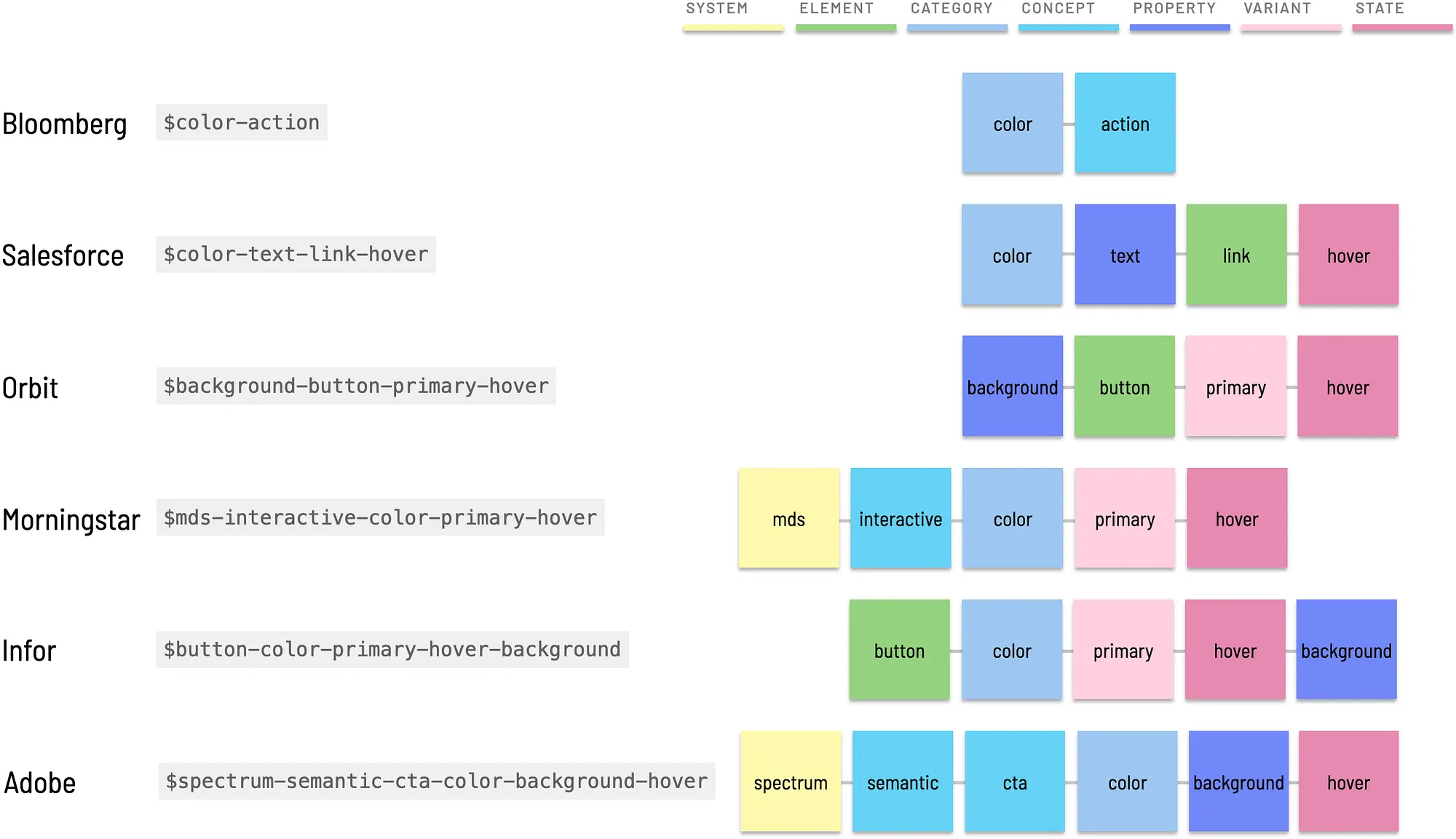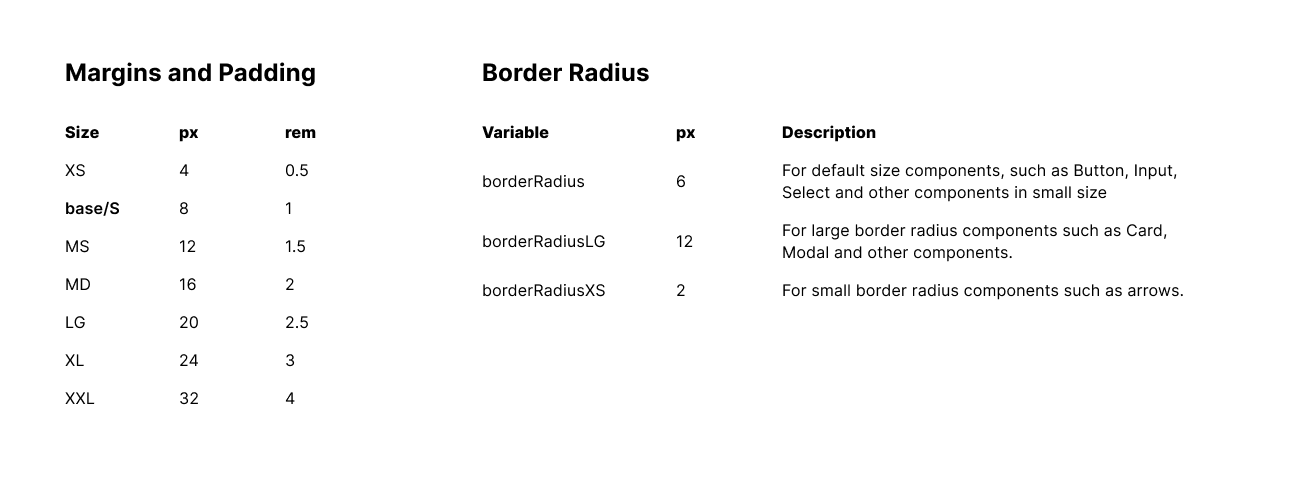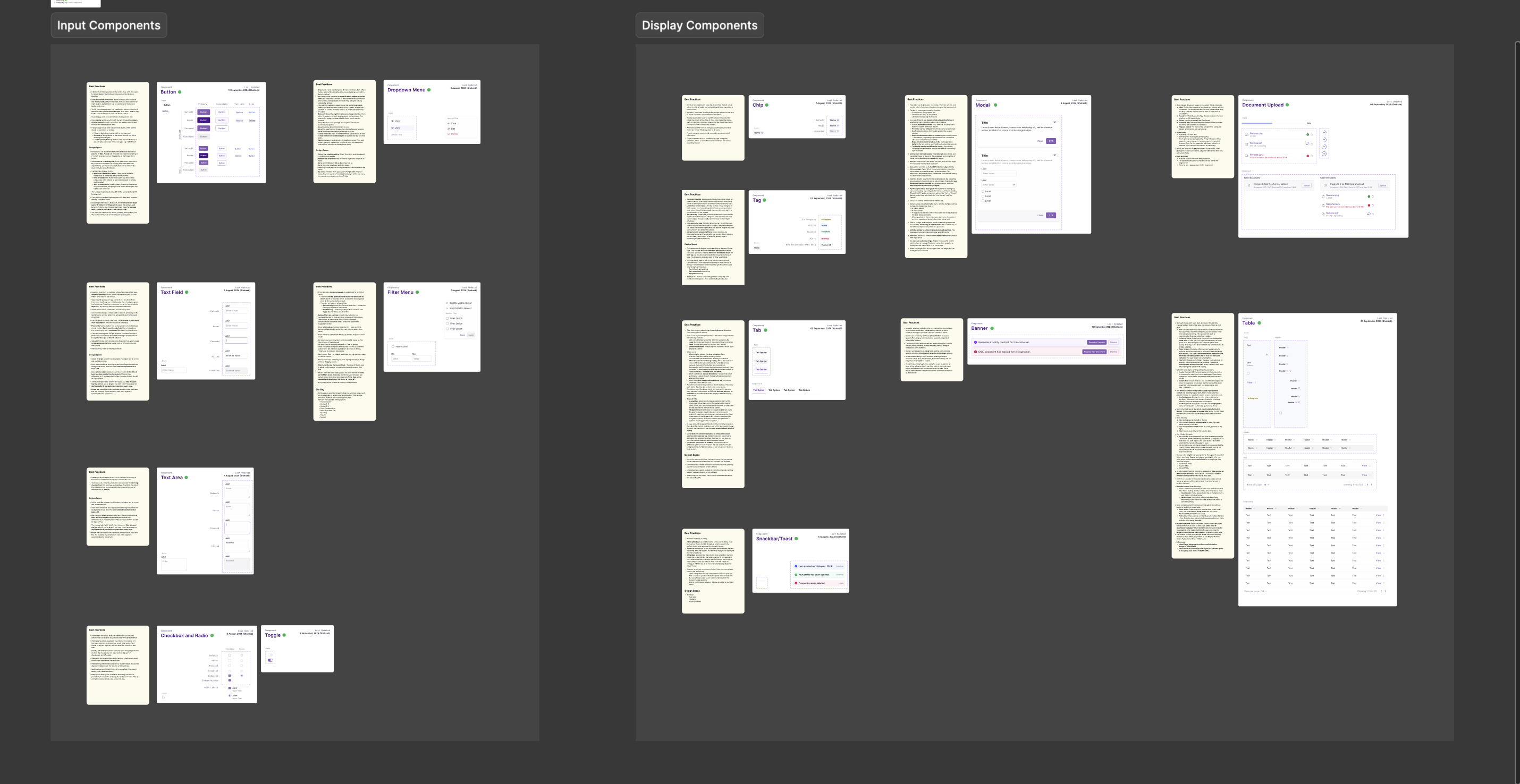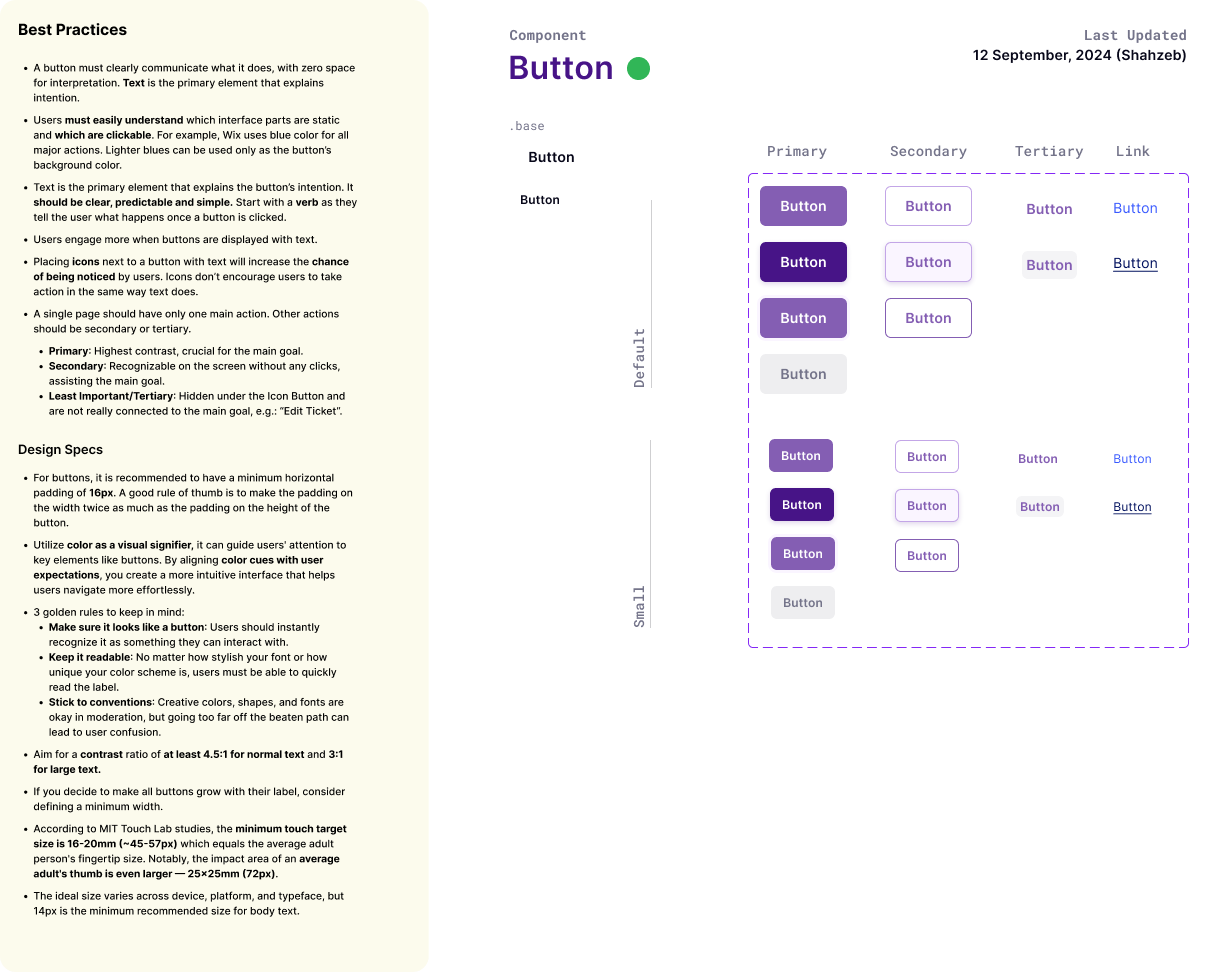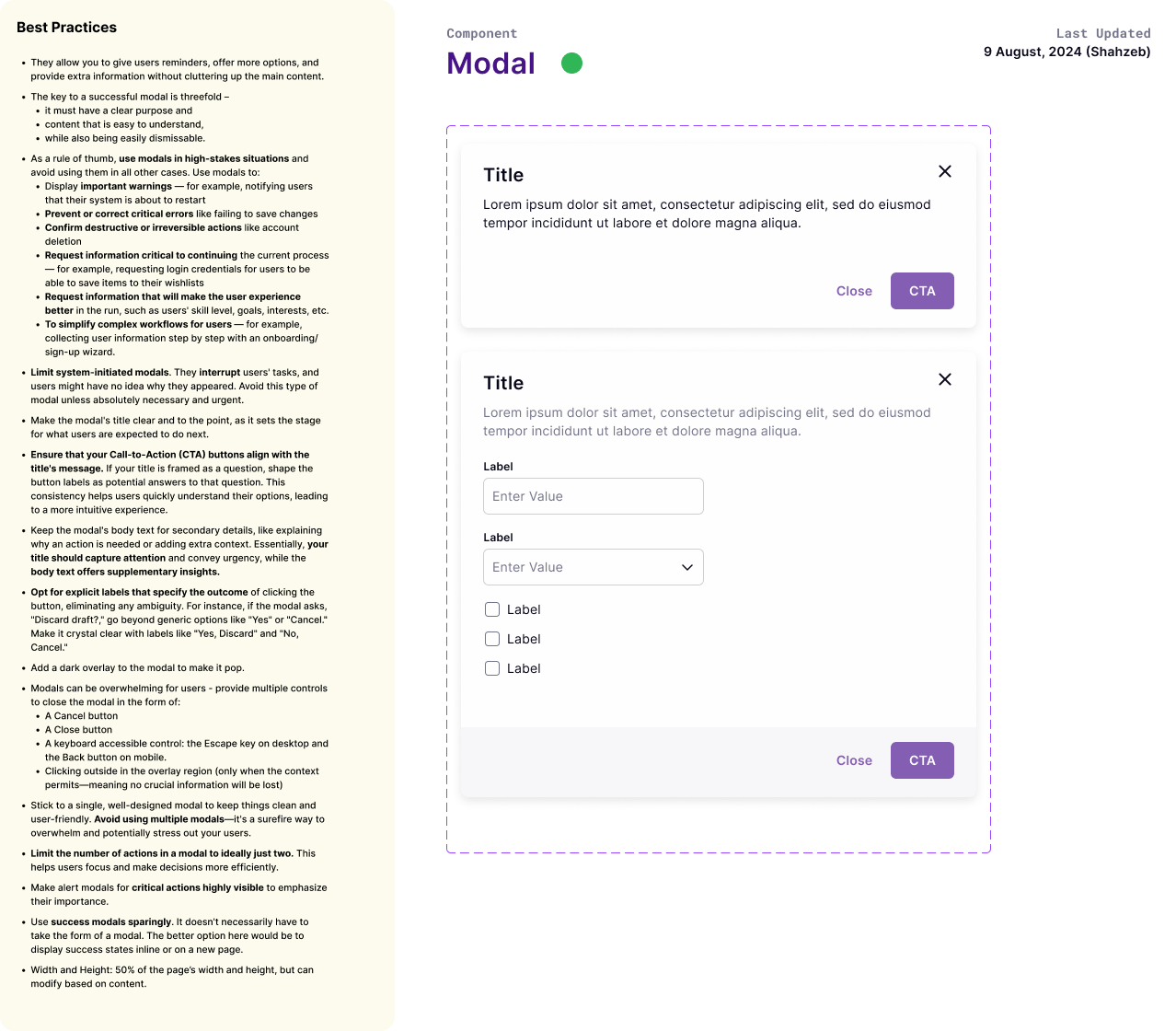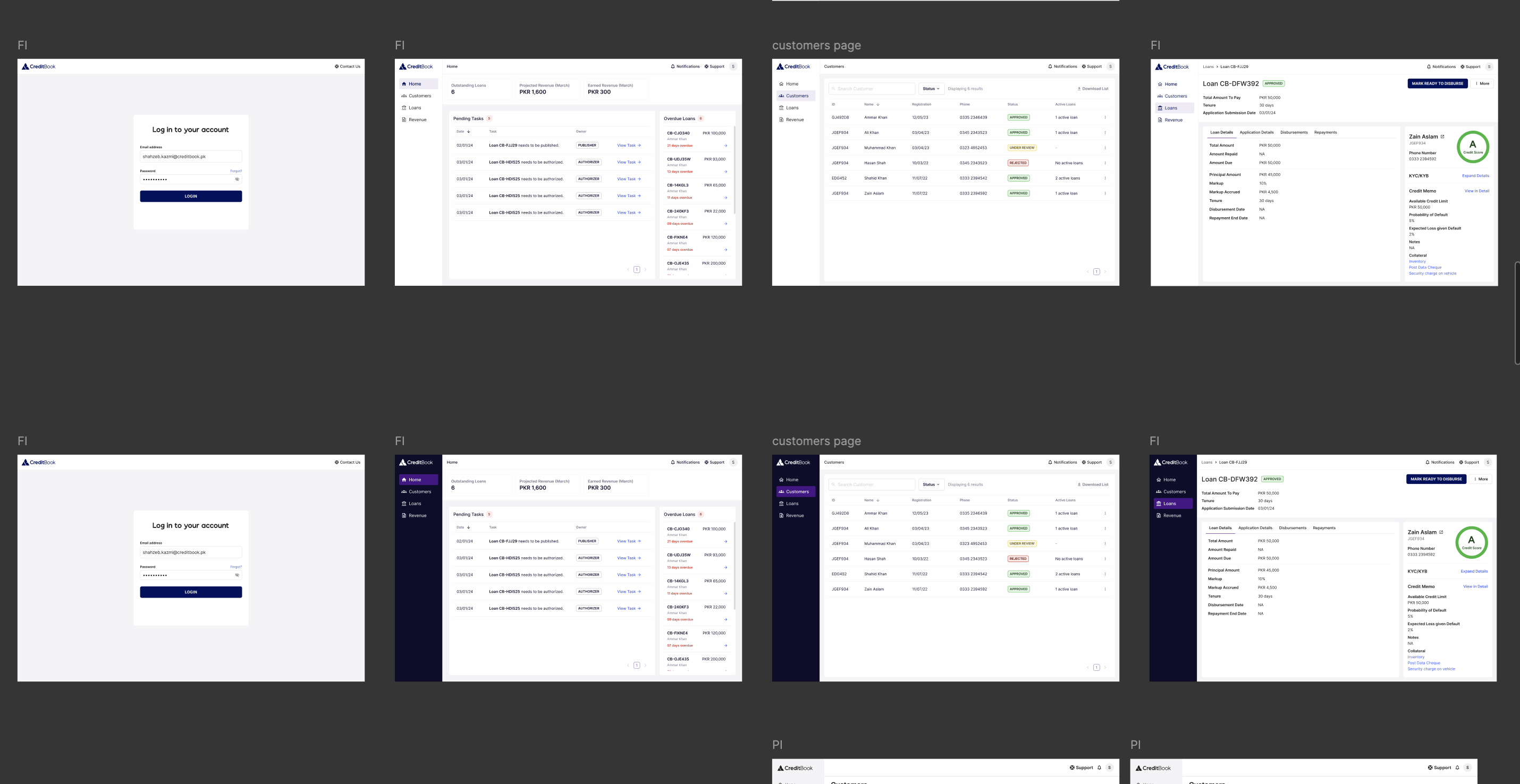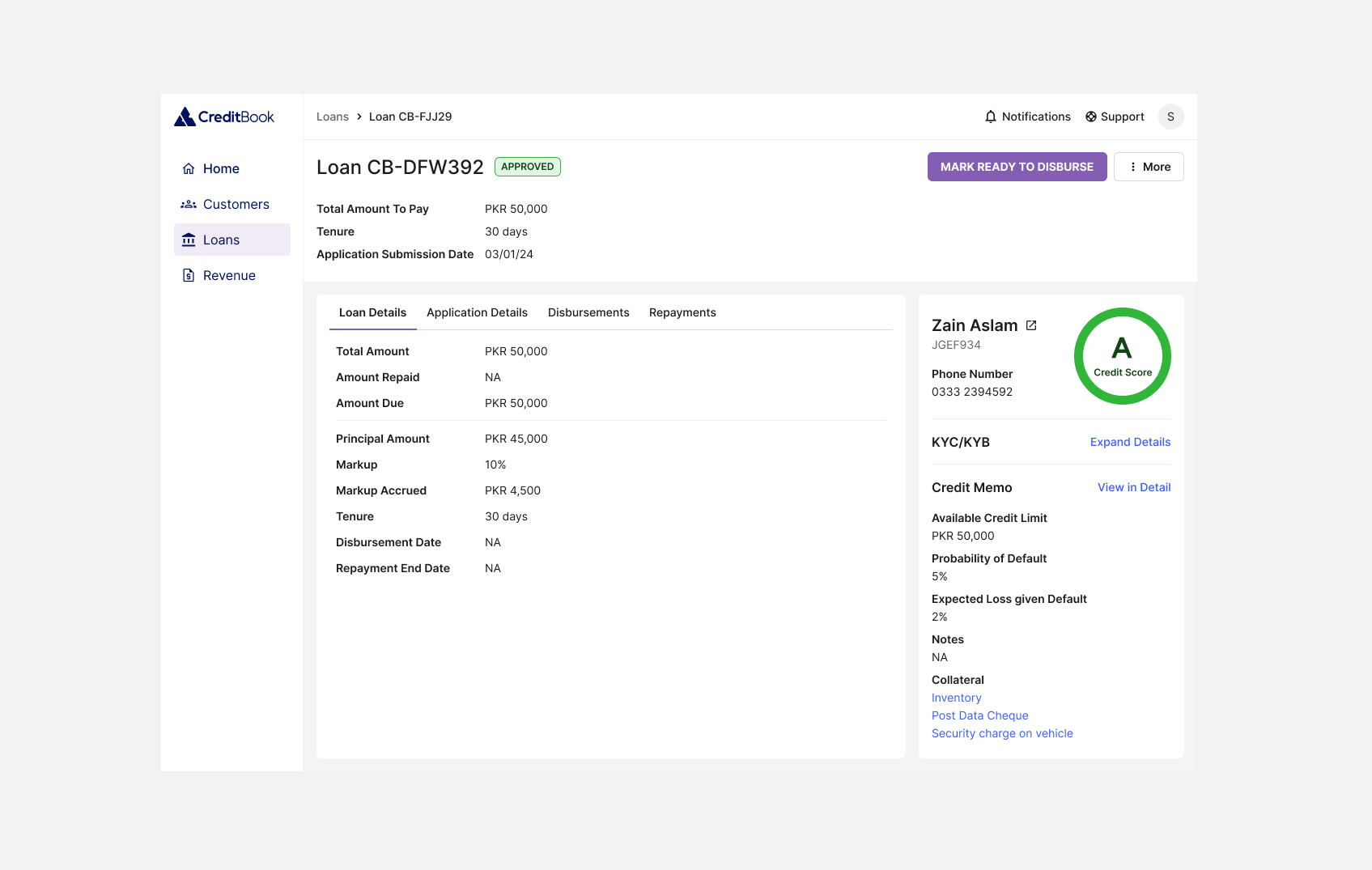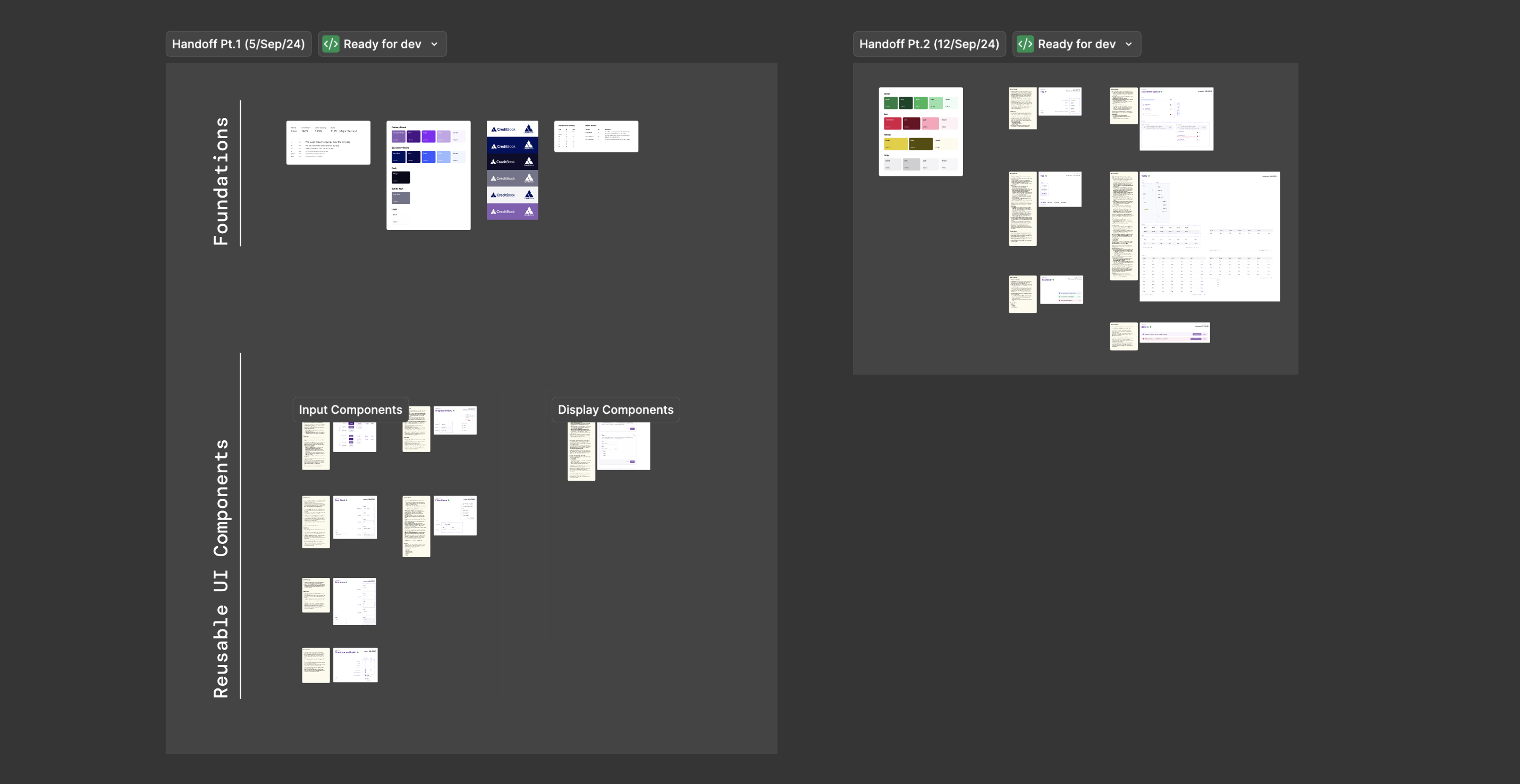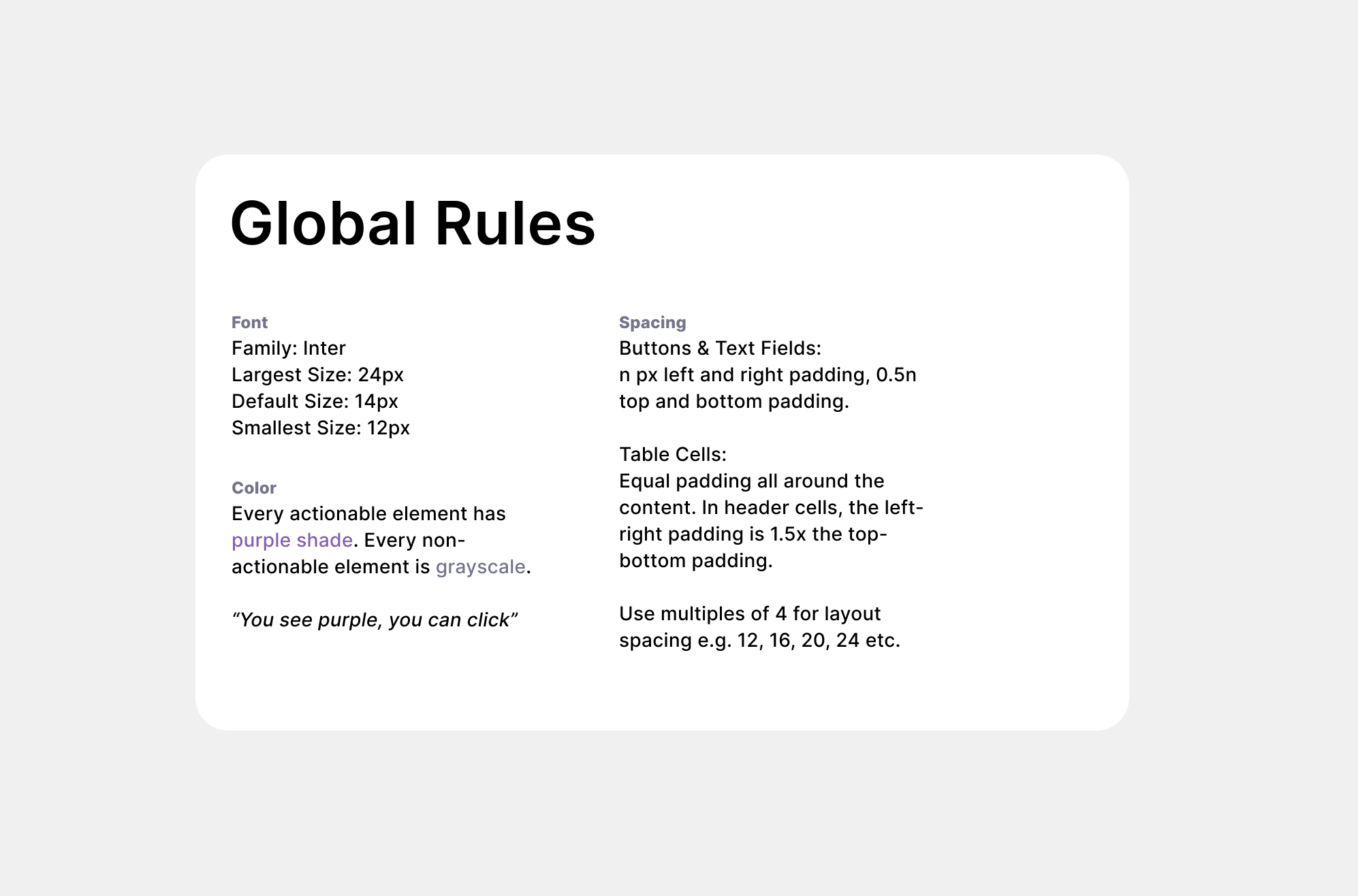Build the right things first
From the audit I shortlisted cross-product, high-frequency components and ranked them by recurrence + complexity:
1. Inputs: text fields, buttons, dropdowns, checkbox/radio, filter menus, text areas.
2. Display: tags/chips, modals, lists/tables, tabs, snackbars/toasts, banners, document upload, progress bars, summary cards.
3. Media: icons (standardized), document previews where relevant.
This gave me a v1 roadmap - a pragmatic sequence that would maximize immediate reuse and unlock the fastest wins for engineering.